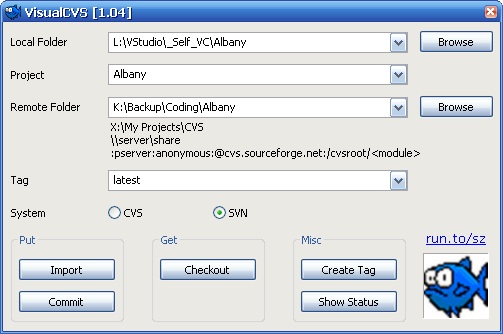I was annoyed by the cryptic and not user-friendly cvs/svn interfaces.
With this application, you can do easy cvs/svn operations like ‘upload’ and ‘download’ sources. Tagging is also supported.
During setup, a ‘Tools’ entry will be created in ‘Visual Studio 6.0’. You can also add a toolbar icon by yourself. This will invoke ‘VisualCVS’ with your current project as a commandline option. This will automatically fill the ‘local Folder’ and ‘Project’ edit boxes.
If you need other commands which will not confuse the normal user, please send me a mail.
Do you like the software? Make a Donation!
You don’t need to have a paypal account in order to make a donation.
You don’t need to have a paypal account in order to make a donation.
Do you need additional features or would you like to help with the translation? Send a Mail!
Supported Operating Systems:
 Windows 11
Windows 11
 Windows 10
Windows 10
 Windows 8
Windows 8
 Windows 7
Windows 7
 Windows Vista
Windows Vista
 Windows XP
Windows XP
 Windows 2000
Windows 2000
 Windows Server
Windows Server
Screenshot: