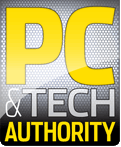The application shows you the bandwidth usage of all network adapters. Additional the CPU usage and Disk transfer rates are shown.

Overview
See CPU usage, Disk transfer rates and the bandwidth usage of all network adapters. Separated into up and down link.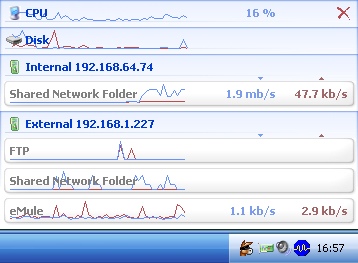
Details
You can click onto the network adapter entries. This will expand them and show you the bandwidth for every used protocol.
Please note that a expanded network adapter reduces your network speed a little bit because every network packet needs to be analyzed by Yale.
You can place the ‘service-names-port-numbers.txt’ file into the same directory as ‘Yale.exe’ to extent the know protocols.
Do you like the software? Make a Donation!
You don’t need to have a paypal account in order to make a donation.
You don’t need to have a paypal account in order to make a donation.
Do you have questions? Check the FAQ.
Do you need additional features or would you like to help with the translation? Send a Mail!
Install using package managers:
winget install --id the-sz.Yale -e --forcecontent_copychoco install yale.portable -y --ignore-checksumcontent_copy
Supported Languages:
 English
English French
French German
GermanSupported Operating Systems:
 Windows 11
Windows 11
 Windows 10
Windows 10
 Windows 8
Windows 8
 Windows 7
Windows 7
 Windows Vista
Windows Vista
 Windows XP
Windows XP
 Windows 2000
Windows 2000
 Windows Server
Windows Server